awesome free powerpoint presentations download instructions
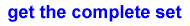

- To download your free powerpoint presentations,
With your mouse, "Right click" the blue graph positive image shown above.
- This menu will appear
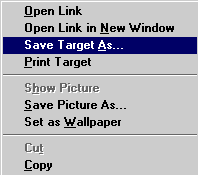
- Highlight "Save Target As..." (Internet Explorer users) or "Save Link As" (Netscape / Firefox / Mozilla users)
- Click your left mouse button and this menu will appear
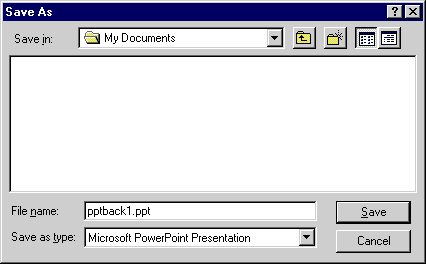
- Simply navigate to a directory of your choice. e.g. "My Documents"
- Click on the "Save" button on your computer.
- The free powerpoint template will then start to be transferred to your computer.
(This will take approximately 90 seconds for a 56k modem - Filesize 204kb)
- To use the powerpoint background. Simply double click on the file called "FromAwesomeBackgroundsDotCom-positive.ppt".
- PowerPoint will then automatically open the template.
- Click on the slide sorter button
 in Powerpoint to see all the pages. in Powerpoint to see all the pages.
- You should see something similar to the following:
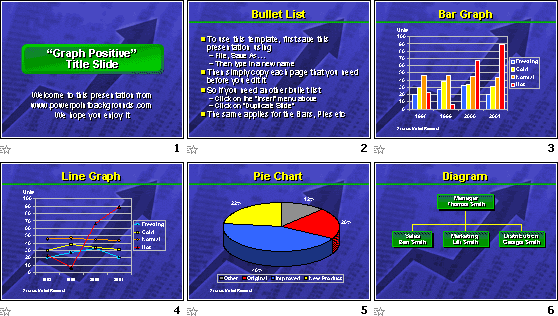
We hope you like this free powerpoint template sample so much that you will come back to
www.awesomebackgrounds.com and purchase the complete set of 10 powerpoint backgrounds, or why not treat yourself to everything we make on 8 CD-ROMs.
Have Fun!
Return to the free sample page
PowerPoint Experts
For powerpoint experts who just want the bitmap image, right click the image below and choose
"Save Target As.." (Internet Explorer users) or "Save Link As" (Netscape / Firefox / Mozilla users)
This will take approximately 50 seconds for a 56k modem.
This will then download just the bitmap for you to place on your "slide master".

Thanks
Please Note: Although we have made every effort to check the files against viruses at all stages of production. It is always wise to run a virus checker on any software before running it. By Default! cannot accept responsibility for any loss, disruption or damage to your data or computer system which may occur while using either either the CD-Rom or downloaded files. It is assumed that by downloading the files you accept these conditions. Otherwise do not use the powerpoint backgrounds.
|