Tutorial all about text effects for powerpoint
This tutorial is more of a demonstration of what text effects can be achieved just by using the standard powerpoint 97 / 2000 wipes.
It's great for:
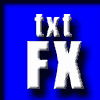
Theory:
Theory? There is no theory to this tutorial just imagination!
Just download the sample file below, load the presentation into powerpoint and display it as a slideshow
Then if you like what you see just press the "Esc" key to stop the presentation. Go to a particular page and just see how we have done it. Then copy and paste the text into your own presentations.
To download the files for this tutorial right click the image below, then choose "Save target as" (IE), or "Save Link As" (Netscape).

- The file downloaded is a Zipped file which will need unzipping.
- It contains only a powerpoint file and a readme.txt file
- Filesize 0.6mb
Clever Tricks:
We have only used one trick that is not available in the standard powerpoint package. See if you can spot it. We're not going to tell you how we achieved this!
The following assumptions were made for this tutorial:
- You are using powerpoint 97 or above.
- This tutorial is best for "on-screen" presentations and not printed presentations
- The same effects work if you are projecting your presentations using an LCD Projector
Kudos:
Here's some of the words people have used after seeing this text fx presentation
Cool, Wow!!!, Wicked, Magic, VERY cool, I loved the whole thing, I got lot of "oohs" and "ahhhhs".
Have Fun!
Please Note: Although we have made every effort to check the files against viruses at all stages of production. It is always wise to run a virus checker on any software before running it. By Default! cannot accept responsibility for any loss, disruption or damage to your data or computer system which may occur while using either either the CD-Rom or downloaded files. It is assumed that by downloading the files you accept these conditions. Otherwise do not use the awesome backgrounds for powerpoint.
Download free awesome backgrounds for powerpoint
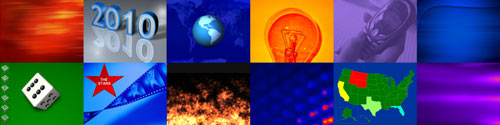
See the new awesome backgrounds for powerpoint
|