powerpoint links and resources on the web
This page of powerpoint resources link to what we consider to be some of the best websites for all powerpoint users
Links that make powerpoint a better presentation program

The PowerPoint FAQ - The Ultimate PowerPoint FAQ (10 out of 10!).
Maintained by Steve Rindsberg of RDP Slides. If you visit just one link...make it this one!
The Official Microsoft PowerPoint Web Site - The place to go for any Service Releases
The NEW PowerPoint Viewer 2007 - View 2002/XP, 2003 and 2007 presentations even if you don't have powerpoint for FREE.
We can't tell you enough about how hard it was to get microsoft to make this viewer.
Open Powerpoint 2007 files - on older versions of office with the Office Compatibility Pack.
Image Importer Wizard - Take the pain out of importing a whole bunch of images. On the same site everything you wanted to know about VBA and power point
RnR PPTools - Start with a free set of productivity enhancements for PowerPoint, then when your ready, get ShapeStyles
Compress your PowerPoint files with NXPowerLite PowerPoint optimizer. Reduces the size of your PowerPoint presentations

SecurePack - For password protecting and distributing powerpoint presentations as a single exe file
PowerPoint Timer - Need to know how long you've been presenting for during a presentation? Look no further!
OfficeOne - A whole range of Add-ins from displaying Multiple shows simultaneously to "zoom into the current slide"
Thermometer - Imagine the scene, you're presenting, and you need to know how far you are in your presentation?
OfficeOne PowerShow - Need to display one presentation on 2 or 3 monitors? Carry on working while showing a presentation on another monitor!
ADing Display Saver - This nifty utitily allows your normal screen saver to work during Power Point screen shows. Something that is not normally possible
Official Microsoft Downloads - Including add-ins for powerpoint :
- Office Animation Runtime View powerpoint slides in internet explorer without having powerpoint installed
- Multiple Master Convertor Open powerpoint presentations that contain multiple templates in ppt 97
- Convert linked images to embedded (ppt 2000)
- Default Slide view instead of the tri-pane view (ppt 2000)
Get help with microsoft powerpoint

PowerPoint Newsgroup - Real people's questions - answered by real people...mostly!
Microsoft PowerPoint Community - Same newsgroup as the link above, but via a Web Browser
PPT Yahoo Group - Discussion list - post your questions - receive answers - simple
Links that make YOUR powerpoint presentations better
Indezine - PowerPoint Blog

Creativity unblocker - Stuck for ideas and inspiration? - by Geetesh Bajaj MVP - Go visit
OnPPT - Looking for answers? Kathy Jacobs MVP provides solutions, links and resources for all Power Point users.
EchosVoice - Just can't get enough about powerpoint, prolific author, the powerpoint news groups very own Echo (MVP)
The PowerPoint Magician - Glenna Raye Shaw MVP shows you how it's done with a bit of sleight of hand.
PowerPoint Alchemy - John Wilson cooks up some amazingly clever techniques with powerpoint.
PowerPoint Heaven - MVP tohlz shows you how it's done with showcases, games, animations templates and tutorials on creating amazing animations for PowerPoint
PointClips - Clipart that's actually designed in powerpoint. Totally compatible with powerpoint
Screen Beans - Those clever yet simple "screen bean" clip-art
The Power Point Page - Links page, with links ranging from public speaking, through clip-art to stock photography
ProPoint Graphics - Expertise in corporate presentation design, rapid production, multimedia, and animation
MasterView News - MasterView is a free monthly newsletter focusing on Presentations Skills for International Audiences - by Simone Luchini
What color is that? - Conversion from Pantone to RGB and Hex HTML
MovieClip - Professionally produced, royalty free video clips for your business PowerPoint presentation
Links for more power point hints and tips
DennisKennedy.com - Ten Tips to Improve Your Presentations with PowerPoint (A good guide to the basics)
FlashGeek.com - Tutorials on how to get a flash movie into powerpoint and more besides, by Rick Turoczy
EllenFinkelstein.com - A wide range of tips for powerpoint, from choosing the right font, to exporting a power point presentation to a Flash presentation
Programming Power Point - Learn more about getting more out of powerpoint with VBA

PPT 4 Teachers - Design tips for teachers and the classroom
PowerPoint User - German (.de) powerpoint website with great tutorials, hints and tips
Software that you can use with powerpoint
Corel Paint Shop Pro - Offers the easiest, most affordable way to achieve professional results!
Adobe PhotoShop - The world-standard image editing solution
Corel Draw - The all in one vector illustration, layout, bitmap creation, image-editing, painting and animation software all in one package. Supplied with more fonts than you can shake a stick at

Sound Forge - Now made by Sony, the professional way to edit sound files. WAV, MP3s
Presentation Librarian - A presentation management tool designed to automate the storage and retrieval of PowerPointtm slides and media files
WowChart - PowerPoint 3D chart add-in to take your graphs to the next level
Apex - allows you to make screen savers from your powerpoint presentations
Vox Proxy - Add talking animated cartoon characters to powerpoint
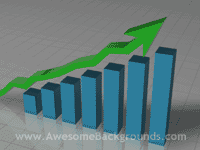
OfficeOne Power Show - Display two different powerpoint presentations side by side on one screen or projector. View the slide show on a monitor while you continue working on something else. View presentation and notes on separate monitors. Using one computer and one copy of powerpoint
DATAPOINT - Enables you to link your live data (excel, databases, text files) to your powerpoint presentation. Your presentation will automatically update to show the current information.
Perspector - Create wow slides using perspector's striking 3D features. Best idea is to take a look for yourself
SmartDraw - helps you easily create diagrams, charts, timelines and illustrations for presentations
Sound Ideas - A good starting point when looking for sound effects or background music
Opuzz - Royalty free music for Presentations
Pocket PC Software
 Pocket Slides - probably the rolls royce of pocket pc presentation software. Fully featured with editing and transitions
Pocket Slides - probably the rolls royce of pocket pc presentation software. Fully featured with editing and transitions
Pocket SlideShow - from CNetX converts your presentation to run on pocket PC's, PDA's and Handheld PC's
ClearVue Presentation - from Westtek can open and view native PowerPoint files without conversion
Web Conferencing
PresenterNet - allows a remote audience to view your PowerPoint presentations while allowing audience input and interaction
Hardware that you can use with powerpoint
General
InfoComm - Unbiased product reviews and guides for all things AV
Projectors
 Ask Proxima - LCD Projector manufacturer
Ask Proxima - LCD Projector manufacturer
Sanyo - LCD Projectors all shapes and sizes
Projector Central - Free consumer info on LCD and DLP projectors to project your awesome powerpoint presentations
Interfaces and little black boxes
TVone - This direct link shows various products that can take an output from a PC or laptop and display the same image on up to 11 different monitors or projectors
TVone - For hardware to connect your PC or notebook computer to a TV or Video recorder. From the low end CorioScan Connect to the high end CorioScan Pro SG
What key to press - Can't get your laptop to display the image on the projector. Use this page to find out what key combinations to press for various laptops
Audience Response Voting Systems
 Reply Wireless - Reply is a portable interactive audience response/voting tool for use in meeting, training, and research applications.
Reply Wireless - Reply is a portable interactive audience response/voting tool for use in meeting, training, and research applications.
Option Technologies - Instant audience feedback. Keypad polling system that integrates with powerpoint.
Remote Control Devices
Key RF - Control your powerpoint presentations remotely with this radio frequency keypad. Works up to 100 feet, does not need line of sight. Simple 2 or 4 buttons
Books to help you with powerpoint
Complete Makeover Kit - Microsoft Office PowerPoint 2007
Kathy Jacobs on PowerPoint- From Holy Macro Books
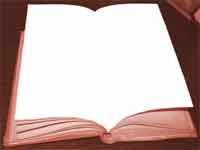
Create Microsoft PowerPoint 2002 Presentations In a Weekend- From Premier Press
PowerPoint 2007 - How to do everything with Power Point 2007
Special Edition - Using Microsoft PowerPoint 2007, by Patrice-Anne Rutledge & Geetesh Bajaj
Links to general presentation websites
Presentations Magazine - For all things connected with presentations
Presentation Pointers - Info on powerpoint, hints & tips and presenting effectively
Links that make YOU a better presenter
Improve your presentation skills

Presentation Testing - Your audience loves you! How can you be so sure?
Toastmasters International - Ways to improve your communication skills, and lose your fears of public speaking
Presentation Helper - Self help site dealing with presentations, speeches and powerpoint. Advice on a wide range of topics, from presentation ideas and job interview presentations through to wedding speeches
Impact Factory - The art of public speaking - The art of public speaking - How do you speak naturally while all those people are watching you?
Presentation Zen - Read all about great presentation design from Garr Reynolds' blog
PowerPoint Training
XChange Training - From beginner to advanced training on powerpoint
Can't find what you're looking for? Search the Web

Google - The best search engine by far
Yahoo - The first and best directory
Search 10 Key Power Point sites at once
Thanks to Geetesh for arranging this service
|