PowerPoint 2007 ®
A preview of the goodies you can expect with the new version of powerpoint
We've been experimenting with Microsoft PowerPoint 2007®. Here is a little taster of some of the new features that you can use yourself, to put a little wow into your presentations
All the effects below were created with just the regular powerpoint 2007 (Beta). No other software was used. It wasn't too long ago, that you needed something like photoshop and a graphics designer to create such awesome effects.
The Reflection effect:
The position and level of transparency of the reflection can be adjusted

The Shadow effect:
Soft Shadows can be applied to both the shape and the text

The Bevel effect:
You can select from preset bevels. PPT 2007 gives you full control over the depth as well as the lighting effect

Kerning (Letter Spacing):
At last! You can now adjust the spacing between individual letters.
This slide shows normal, looser and tighter spacing

Text Gradient Fill:
Apply color fades to your text. Combined with subtle shadows and bevels you can create some really cool effects

Fill your text with a picture:
Put your pictures inside your text without resorting to WordArt

PPT 3D:
Both text and shapes can be rotated in 3D along the X, Y and Z axis

So Hot It Glows!:
Text can be made to glow with varying sizes and color

We got carried away:
A 32 point star autoshape, filled with a rainbow gradient fill and then bevelled.

Spread a Little Love:
Combining bevels, shadows and fills to create some really awesome hearts.

There's more...
The really clever thing about all the above effects, is that the text is still editable text. You can change the words and the effect stays.
Obviously, we don't recommend you apply all these effects across all your slides, or every single word, but used sparingly, for example on 'section break' slides, or for titles, we believe they make a welcome addition to your powerpoint presentations.
Download free awesome backgrounds for powerpoint
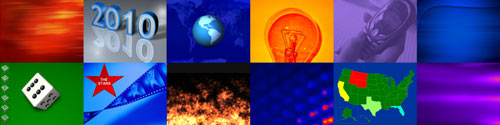
See the new awesome backgrounds for powerpoint
|